8 Simple Ways to Cut Customer Service Costs (Hint: Use Pinterest)
Simplicity. We all want simplicity, right? As customers we want simplicity when we have an issue. We want to contact customer service at the time it is convenient for us. We want to connect with customer service using the channel of our choice. After all, we are the customer. As business owners and managers, we want efficiency. We want to cut costs through reduced call time, first call resolution, etc. Ironically, there is an easy way to meet the expectations of both customers and businesses: use Pinterest. Not sure how to do that, read on to learn 8 Simple Ways to Use Pinterest for Customer Service.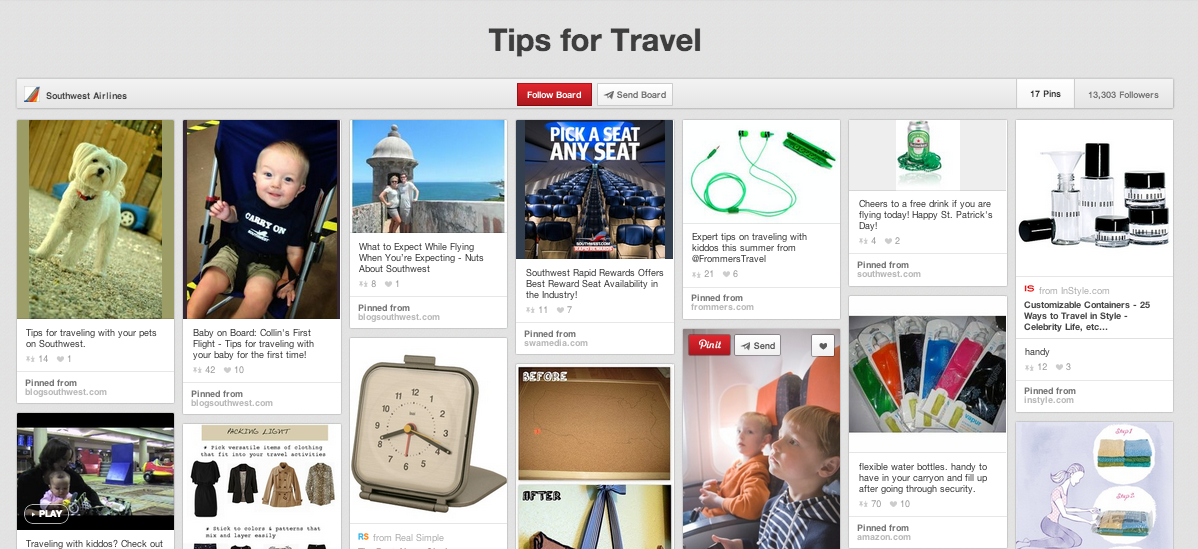
Pinterest continues to be popular and contrary to popular belief, Pinterest is not just for women. In fact, when a businesses uses Pinterest properly they have access to a very powerful tool. Depending on what research you use, we know that at least 65% of the population are visual learners. So, as managers, let’s leverage Pinterest to reduce costs while also meeting (or exceeding) customer expectations.
1. FAQ Boards
What are the questions asked most frequently by customers? Every business has a list. Sometimes it is available on the website, sometimes not. While this is good, many websites have become labyrinths to navigate. Why not make it easy and have a Board for “just” FAQs on your Pinterest Page?
2. How-To Boards
As businesses move away from printing user manuals and/or how-to guides, create a board specifically for your visual representations of your products. The visual aspect will always be appreciated.
3. Special Offers or Sales
There are two great opportunities with this type of board. Customers are rewarded for visiting your Pinterest page and will be able to see special offers and or sales at any given time with great visuals.
Additionally, businesses that use the merchant version of Pinterest can make use of the automatic alerts for specials and price changes that go direct to those following your boards.
4. Customer Board
Creating a customer board can showcase how your customers are using your products. Such boards not only give your customers new ideas, but they act as testimonials of your product at the same time. 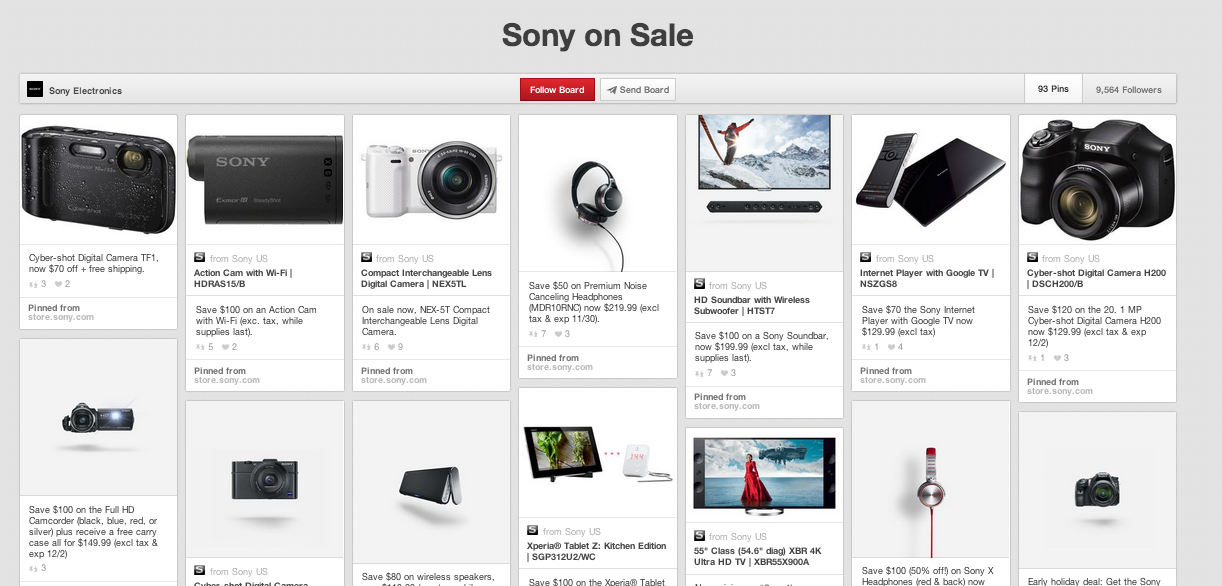
5. Contests
Another way to reward customers who focus on your Pinterest page, is to have contests that originate on Pinterest. This is a great way to inform and educate customers about all the great content and resources available for them. Giving them a great one-spot source will ensure that they visit your Pinterest page frequently.
6. Customer Insights
Want to really learn about your customers and the things that are interesting to them? Take a look at their boards. Use this information to build better boards for them to use on your page.
7. Collaboration Tool
Want to really impress your customers and show that you are listening and want their input to improve customer service. Create a collaboration board. Invite your customers to pin ideas, information and issues directly. The key of course is to monitor and act in a timely fashion.
8. Product Reviews
Want to really demonstrate your confidence in both your product and your customer service? Have a product review board. Let your customers share their experience. Not only will you learn new insights, but you will build trust and create ambassadors for your product. Product reviews occur outside your marketing channels, but when you create an environment inside your environment, you demonstrate confidence, openness and the willingness to listen to others.
These are some simple ways to cut your customer service costs, while increasing communication with your customers and reaching out to them in the channel they prefer. What are your thoughts. Have you tried Pinterest?
