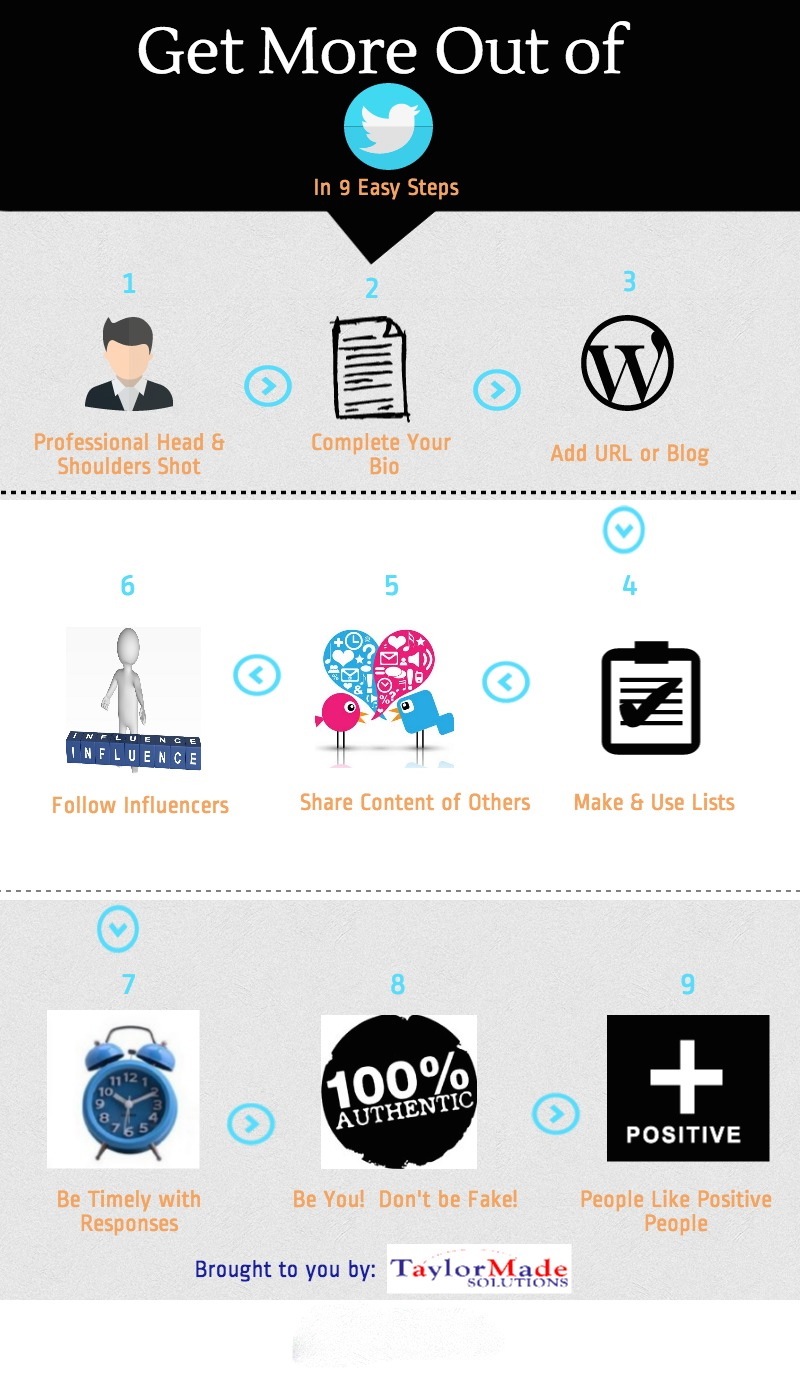
How to Get More out of Twitter in 9 Easy Steps
Want to learn even more? Sign up for our newsletter at TaylorMade Solutions (insert “newsletter” into inquiry box)
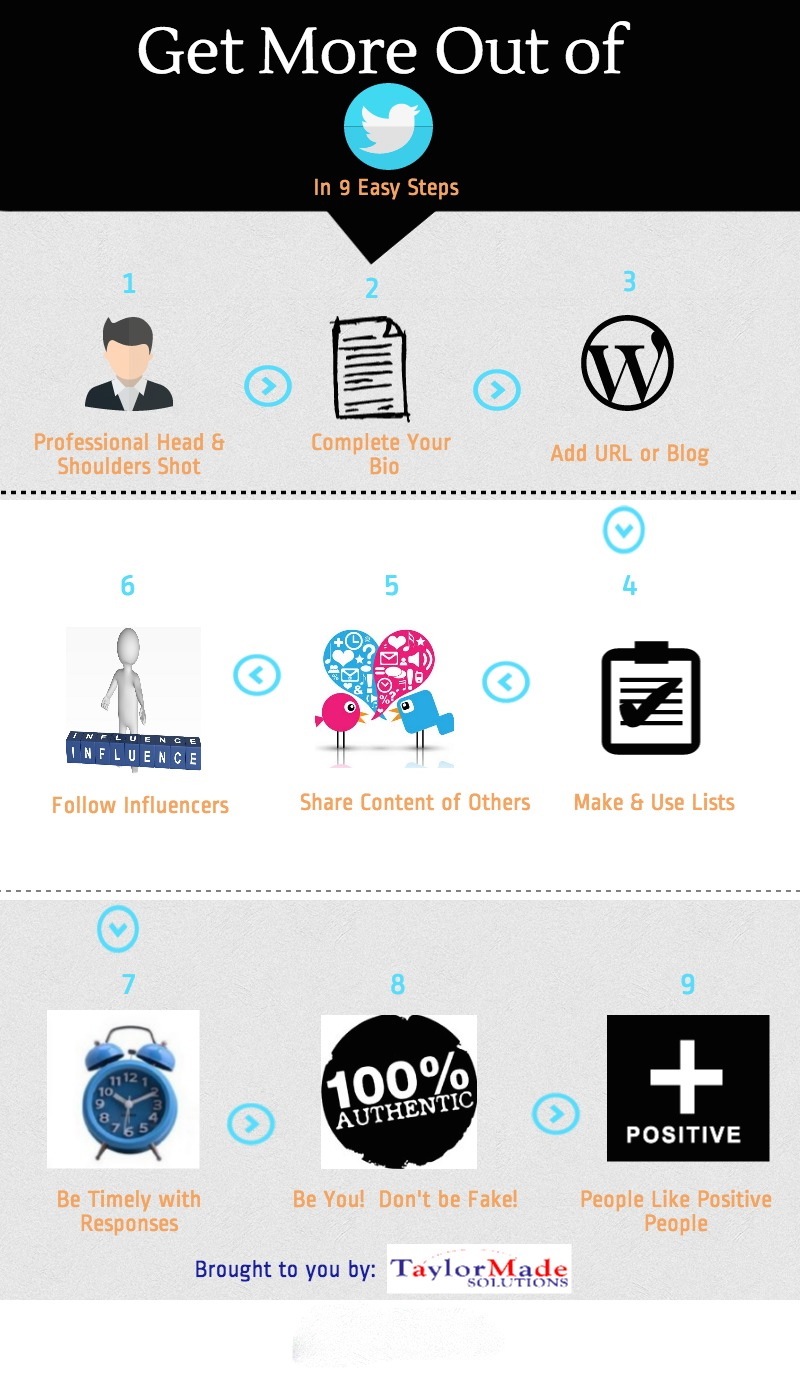
Want to learn even more? Sign up for our newsletter at TaylorMade Solutions (insert “newsletter” into inquiry box)
Not everyone is recovering from Christmas Day or enjoying Boxing Day, so this is a great time to look at your social media profiles. It is an even better time to update your profiles so that they are top-notch for 2014. Here are 20 updates that you can do this week:
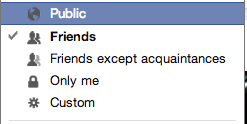
These are just some tips for improving your profiles. They don’t take long, so why not use this “quieter” time of year to update your profile. You will have a head start on the New Year!
People Ask Me: What Social Network Should I Use?
Which network or networks should I choose? Facebook, Twitter, LinkedIn, Google+? By far this is the question that I am asked the most, and understandably so. It can be quite daunting to look at all the different networks, existing and emerging, and wonder which one should I use.
Let’s start by looking at Twitter.
So, who is using Twitter anyway? Well, the data would say that a lot of people from different backgrounds are using Twitter. There are over 500 million active users generating more than 340 million tweets daily. (Thanks Wikipedia). Everyone from kids, to actors, to politicians are on Twitter. It is used for both personal and professional communications. However, let’s break that down a bit more.
According to information from mediabistro.com, more women than men are using Twitter. I have to confess that this tidbit surprised me. Not surprising however, is that people between the ages of 25-54 when combined make up the largest group of users. Twitter has typically attracted an older demographic, although Facebook has seen a shift in the last few years to users over 55 jumping on that channel to communicate, but I digress. We will look at Facebook next time.
Here are just 7 reasons to use Twitter and if you like communicating in 140 characters, it might just be for you:
1. Networking – What a great way to connect with people that have similar interests as you. Perhaps it is based on wanting to meet people and learn from them about a hobby or your chosen profession.
2. Research – Whether you are researching your next Smartphone or doing market research, Twitter can yield great results.
3. News – You are a news junkie and want the latest and greatest coming at you all the time and as it happens in succinct messages.
4. Job Hunting – Whether you are looking for an employee or looking to be hired, you can use Twitter to gather a lot of intelligence. Employers for example, often tweet about open positions.
5. Customer Service – In our socially connected world, it can be a lot quicker and more efficient to initiate contact with a company through its Twitter handle. Additionally, it can be a lot more convenient for you.
6. Advice or Opinions – Looking for a good book to read? Or, want to know what camera they would buy if in the market? Reach out to your network. They are valuable resources.
7. Branding – Again, whether you are working on your personal branding plan or executing a branding plan for your employer, Twitter is an excellent tool for this purpose.
This is really just scratching the surface when it comes to using this great communication tool. If you are looking to write longer more detailed communications, other networks might be better for you. Twitter is fast, efficient, entertaining and fun. It is a great way to share information that is short and to the point.
Need more advice? Want to know how to get started and what you should Tweet? Check out: How Do I Know What to Tweet
