It’s Dec 26th – 20 Updates to Make to Your Profiles
Not everyone is recovering from Christmas Day or enjoying Boxing Day, so this is a great time to look at your social media profiles. It is an even better time to update your profiles so that they are top-notch for 2014. Here are 20 updates that you can do this week:
- Update your Avatar – This is your Twitter profile. Why not use a good photo of you? Be recognizable.
- Add your location – I love knowing where people are that I am connecting with. I am not alone in this.
- Complete your Bio – I tend not to follow people who share nothing. This is social media after all and it is about building relationships. If you can’t share anything about who you are…you seem unfriendly.
- Make Use of the Header – This is a great way to show more about who you are. Use it. Don’t leave it blank. That is just boring.
- Add a URL– Add your blog or website URL. Again it is about sharing more about who you are.
- Understand Different Features – For example, if you use Facebook for both personal and professional purposes, you may wish to make use of different lists for your friends, colleagues and business associates.
- Complete your “About”section – Fill this section out with as much information that you feel comfortable sharing. Remember that you can set your security settings to share with friends only.
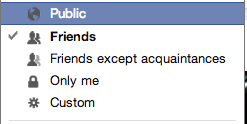
- Set your custom URL – Go to http://www.facebook.com/username/ and get your custom URL for your personal page and/or any pages that you administer.
- Update your Avatar – When is the last time you updated your Avatar? And…forget the cat pics.
- Have a unique cover photo – Standing out in a sea of social profiles is something that people usually want to do. Having a custom cover photo shows personality. Have fun, but remember that it is public and anyone can see it. Don’t be Stupid – Social Media Can Get You Fired.
- Photo – This is definitely the place that you want a professional photo. This is your living resume and brand. This is your time to shine. Sharing a photo with another person is just weird and confusing.
- Be sure to get your custom URL – Like your photo this is important. This helps in searches.
- Complete your summary – This is probably one of the biggest misses for people using LinkedIn. This can be your elevator pitch. Keep it short, accurate and punchy. Whatever you do, don’t write about yourself in the first person. That too is just weird!
- Get Recommendations – This is a great opportunity to showcase your skills and accomplishments. The fact that others take the time to write you a recommendation speaks volumes. When people prepare recommendations for others, it says just as much about that person as it does you. People do not enter into recommendations lightly.
- Highlight & Describe your Experience – Another faux pas that people make repeatedly is only listing their jobs, and not outlining their experience. Even if you are not looking for a job, this is your time to showcase your experience. People use this information when recruiting for Boards of Directors, mentors and more.
Google+
- Think about SEO – Don’t over do it on keywords. That won’t really get you a higher SEO rating. The unique algorithm used by Google will likely look at your variations on the same keywords as spam.
- Use a Good Avatar – This is a consistent message of this blog. We all like to see who we are connecting with. Some might think it fickle, but it is reality. Go with it.
- Select a Solid Cover Image – Like in Facebook and Twitter, choose a good quality image. Grainy images that are distracting is not the image you want for your brand – be it personal or business.
- Get your custom URL – This is still “relatively” new. If you are able to get your custom URL, do it.
- Complete your About section – This should be a no brainer after reading the tips above. It also applies to Google+.
These are just some tips for improving your profiles. They don’t take long, so why not use this “quieter” time of year to update your profile. You will have a head start on the New Year!

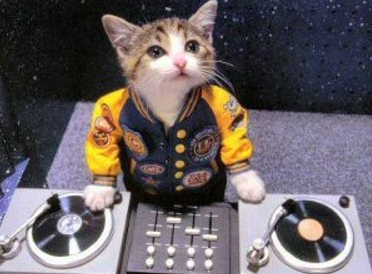
Trackbacks & Pingbacks
[…] Looking for some additional tips for setting up your profiles in order to meet best practices? Check out these resource for LinkedIn, Twitter, Google+ and Facebook. […]
Leave a Reply
Want to join the discussion?Feel free to contribute!