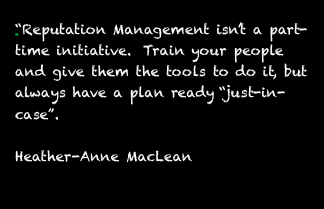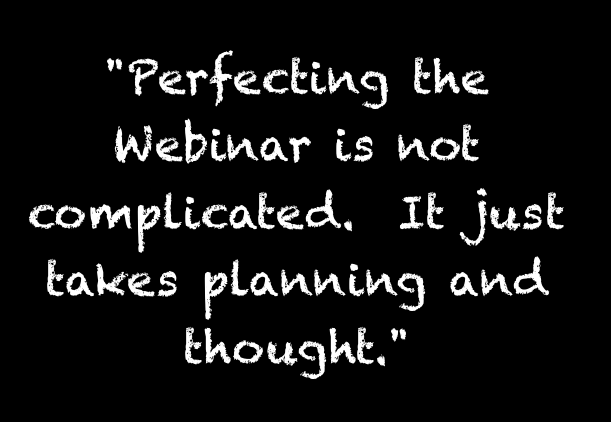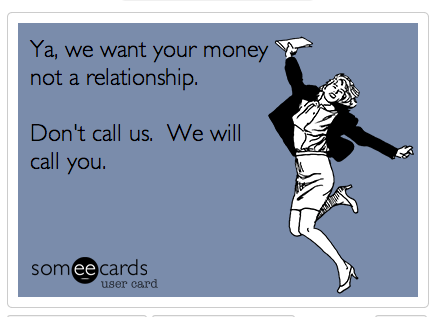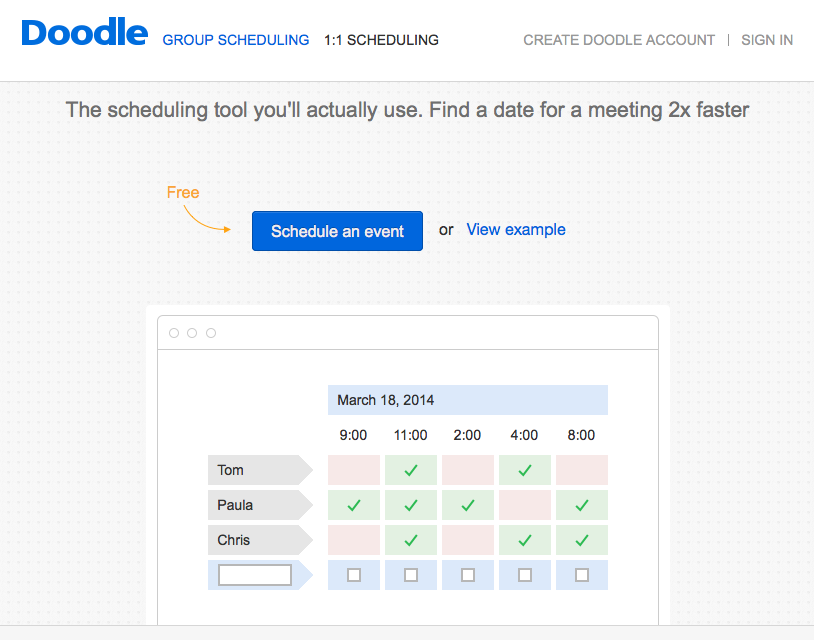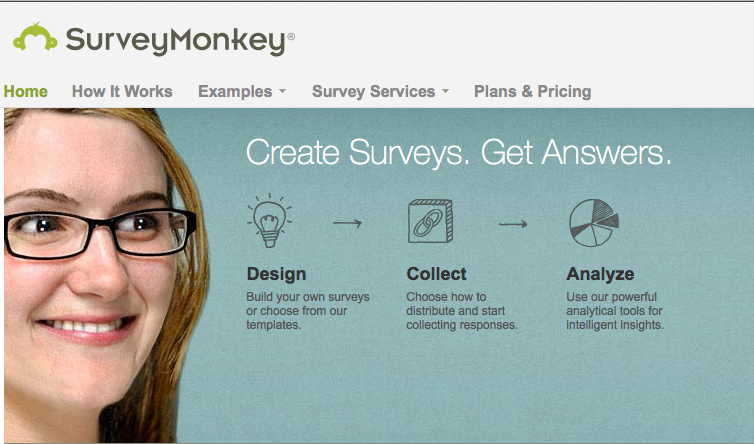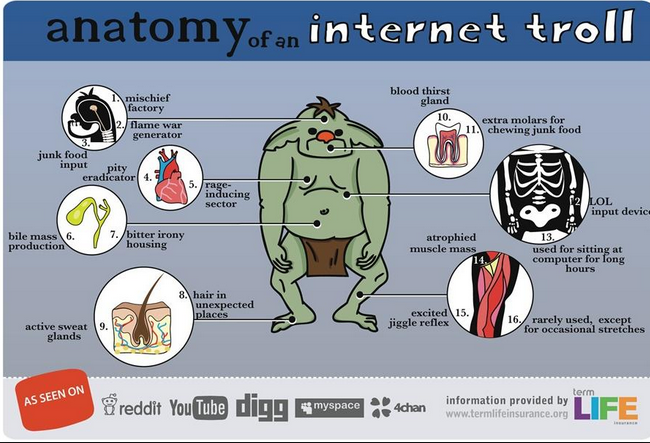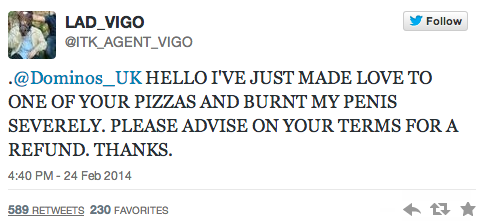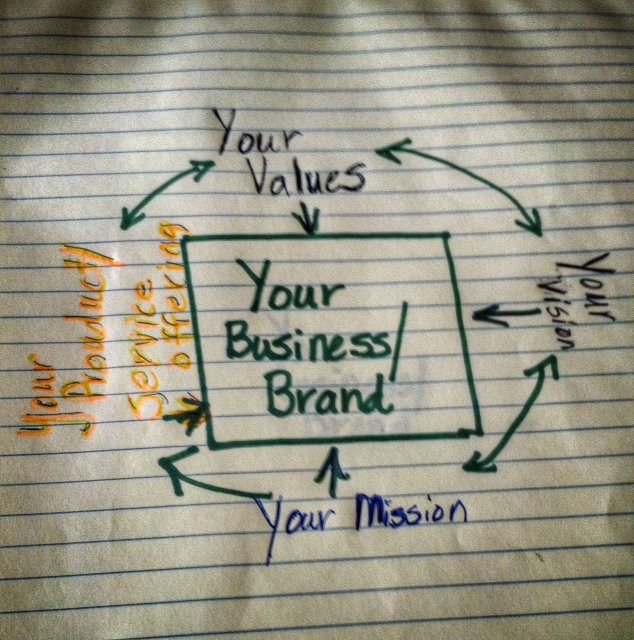9 Media Interview Tips for Start-Ups
Start-ups have a lot going on. Not only do they have very few resources doing development, looking for beta customers, seeking funding, but they are also trying to do marketing and get some media attention so they can get the customers and funding. It can be a vicious cycle. When a start-up gets good media, it can be a real godsend. If you aren’t prepared however, if can turn out far from what you expected. But not to worry, here are 9 Media Inteview Tips specifically for Start-Ups.
1. Know Your Audience
If you are seeking out media, or they have found you, before you do an interview, be sure to understand who it is that you will be talking to. When speaking with the producer and/or scheduler, don’t be afraid to ask a few questions. If you are unfamiliar with the reporter, the show or column ask about the themes, the demographic of the audience, examples of who else has been interviewed before, if anyone else is being interviewed for this particular piece, when will it air/be published. If it is TV or radio, ask if it will be live or recorded.
It is also very important to speak the language of your audience. Remember to adjust your language accordingly and don’t use industry jargon, unless speaking to an industry publication. You must be able to present your thoughts using terms and words that the public will understand. If you are overly technical and can’t relate, people will not care or understand.
2. Google Can Be Your Best Friend
Be sure to take a few minutes and research the reporter, show and/or column. Get a feel for the person.
3. Time
While time is always of the essence with news, try to get as much time as you can to prepare. This is particularly important for the first few. Once you have gone through this entire list several times, you will not need as much upfront time for each interview.
4. Develop Your Messages
Seriously think about three specific things that are important for the audience to know. Write them down and have them in front of you if possible. This is your guide to bring you back to the three most important messages that you need to deliver.
5. Don’t Script Yourself
While you have your messages ready and well thought out, don’t script yourself. If you are being interviewed over the phone for radio, it will be obvious that you are reading. The same goes for an interview for print. The reporter will know that you are reading. This can signal that you are nervous, unprepared or not informed. These are all things that you want to avoid.
Scripting can also result in confusion for the person being interviewed. If you are nervous and get off track, you might have a difficult time getting back on script. The best is advice is to avoid scripting all together.
6. Think About What-if Questions
One of the most effective things I do for my own interviews as well as my clients, is develop a series of questions – what-ifs. For each question, think about how you would answer it. These questions and answers help prepare you for just about anything that can be asked of you and might potentially throw you off your game and/or lead the reporter on a whole different path.
Even if your interview topic is not expected to be contentious, it does not hurt to be prepared. For example, years ago while heading up the marketing for a global IT company, I was doing an interview with a local newspaper about some specific company topic. It was all really benign when all of a sudden the reporter asked for my opinion about another IT company that was laying off a significant number of people. Thankfully I was prepared with an appropriate answer.
7. Review
Always listen, watch and/or read your interviews. You will always learn something about how you did that you will want to change. This is normal. Remember to look for real tangible things to work on versus thinking about things out of your control. Also ask trusted confidants to critique you. This is not about pointing out everything that you did wrong or right, but rather to look for things that you can learn from to do an even better job next time.
8. Respect
Remember to respect your interviewer, even if the situation is difficult. Being calm and polite will only work in your favour.
9. Don’t Ask to Review the Final Piece
A common mistake that rookies make with the media is asking and/or expecting that they will have the chance to review, comment and approve an interview. This is not how it works. So, don’t even bother to ask.
These are 9 very high level tips to for doing media interviews. Depending on your role, it could be a lot more involved. Want more information? Feel free to sign up for our newsletter at TaylorMade Solutions (insert “newsletter” into inquiry box)